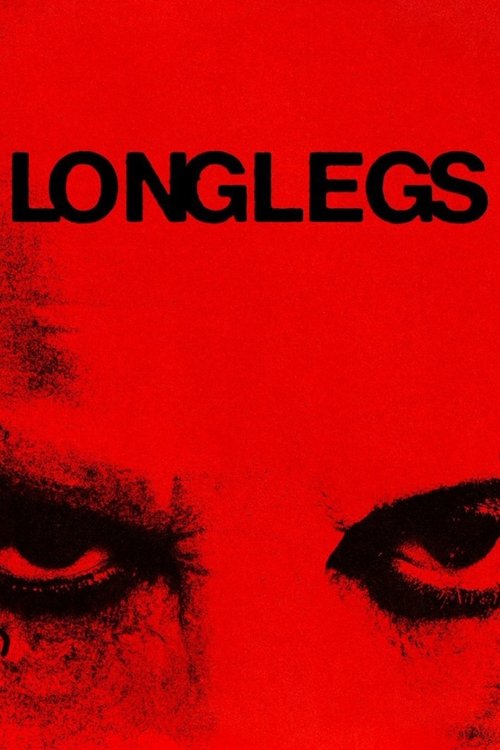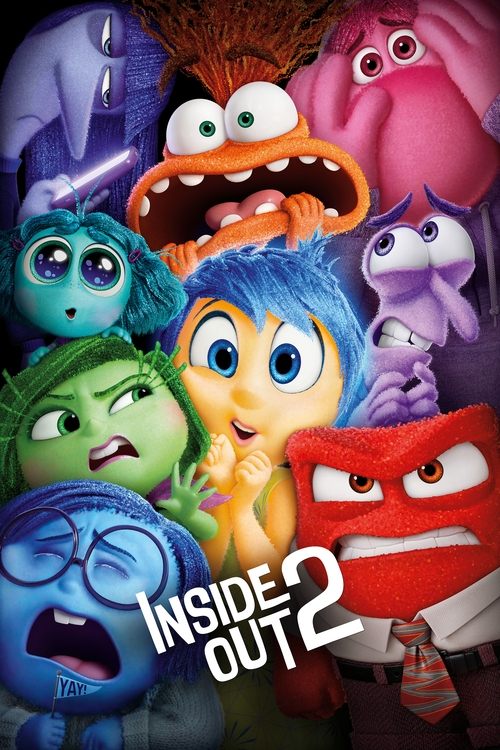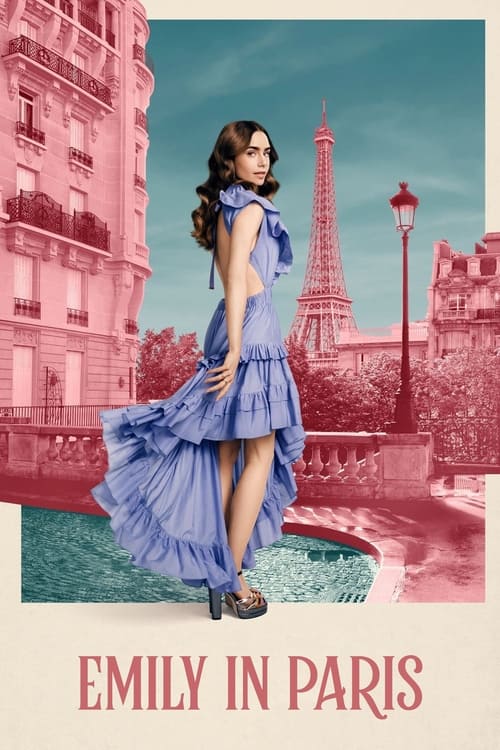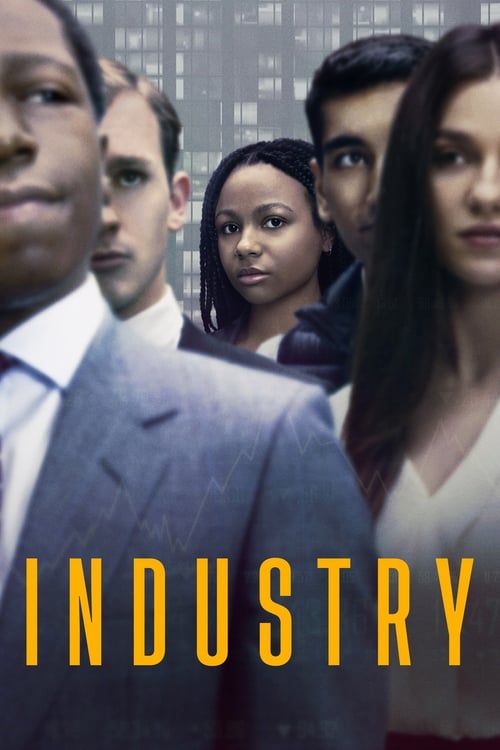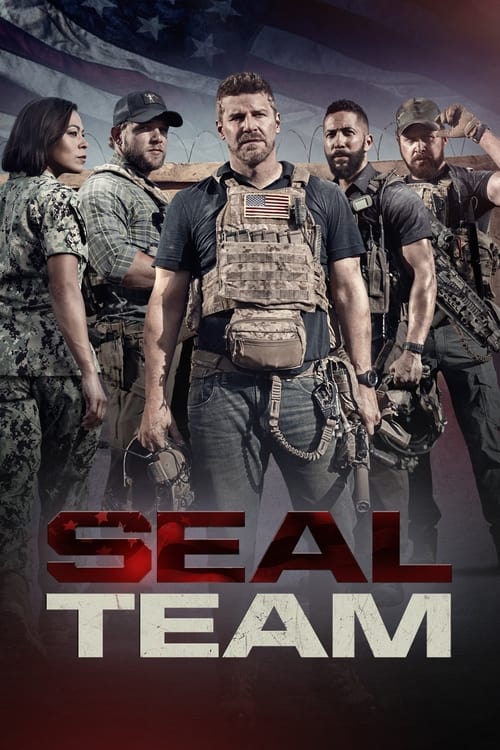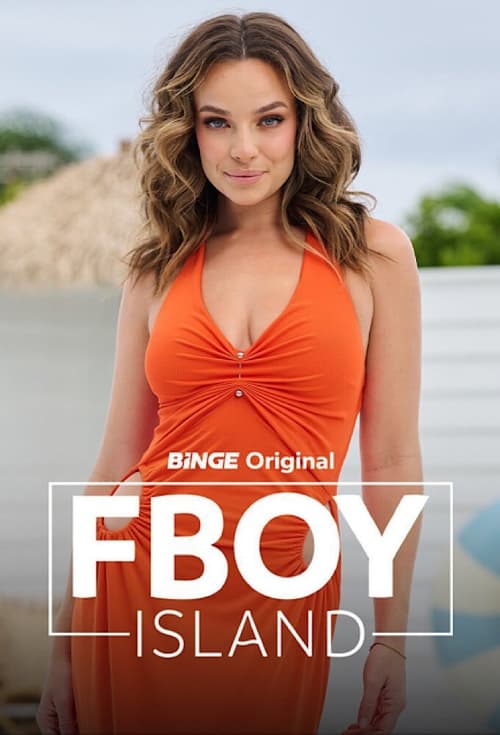If you’re looking for an affordable streaming service with an impressive range of TV shows and movies from several top providers, then BINGE might be just the thing you’re looking for. But first, let’s find out how much does BINGE cost to access the best shows and unmissable movies available.
Launched in May 2020, BINGE is a popular Australian streaming TV service designed to be Foxtel’s answer to other streaming services that were beginning to expand, such as Netflix, Stan, and Amazon Prime Video. As of this writing, the BINGE streaming service is estimated to have around 1.4 million subscribers.
It continues to offer massive hits such as Game of Thrones, House of the Dragon, and Succession, as well as new shows such as White House Plumbers, and while it’s only starting to offer its own original content with the drama series Love Me headlined by Hugo Weaving and the new comedy Colin from Accounts starring Patrick Brammall, there is more than enough to watch on BINGE. This vast catalogue of content makes the pricing options even more reasonable!
How much does BINGE cost per month?
There are three BINGE plans available for new customers to choose from. The BINGE Basic with Ads subscription comes in at $10 a month. It offers the same library of content as the other two pricing options and is also now upgraded to HD after the cheapest plan stopped being ad-free.
The BINGE Standard package comes in at $18 per month, and BINGE Premium will set you back $22 per month. Both come with high-definition and 4K streaming in selected content, but the BINGE Premium option will allow you to link four devices rather than the two offered by the Standard service.
Is there a BINGE free trial option?
All new BINGE customers will be offered a two-week free trial when they sign up to the platform, no matter which subscription package they choose. This will give you access to the entire library of film and TV collections.
You will be charged your selected payment amount when your 7-day free trial ends unless you choose to cancel before you hit this date.
How much does BINGE cost via Telstra?
Telstra customers can add BINGE to their account for convenient bundling of all your services in one place. When you subscribe to BINGE Standard using your Telstra billing, you can save on plan fees each month for a year as long as you’re a Telstra Plus member. As such, Telstra Plus Gold members can enjoy BINGE Standard for only $5/month for 12 months, while Silver members only need to pay $10 per month for 12 months.
What features do I get with BINGE TV?
Once you’ve selected your subscription package and are ready to dive into your favourite shows and films, you’ll find several cool and trendy features that will make your BINGE TV experience a stress-free process.
Surprise Me!
There are often times when you’re browsing endlessly with no idea what to watch. This nifty feature will drop you into a random TV show or film for you to try. If it’s not your cup of tea, you can simply select ‘Try Again.’ This feature is available on Telstra TV and through the BINGE website.
Binge Centre
With the Binge Centre feature, you will gain access to tons of extras and additional information on selected shows and films. It is perfect for those who need to know everything about everything!
BingeLists
These are custom lists that you can create to keep track of shows and BINGE movies you come across that look tempting, but perhaps you are not in the right mood for. Each profile you set up for BINGE TV can have its own set of lists.
Discover
‘Discover’ offers different ways to search for possible content that may appeal to you. You can search by mood, theme, events, and much more. Changing your search methods may help you come across the content you would not have ordinarily found!
Ad-Free on Demand
 Featured
FeaturedAs part of your BINGE streaming service, you can rest assured that you will be able to watch content without lengthy interruptions, as each package will come with no ads. Find out more about its features in this BINGE review.
How does the BINGE cost compare with other streaming services?
The Australian streaming market is busy, with multiple streaming services available to choose from. As such, it is good to know how BINGE compares to some of its main rivals.
BINGE cost vs Netflix
Netflix offers a similar three-tiered package selection, with its most basic with ads coming in at $6.99 for standard definition, $16.99 for its mid-tier standard in high definition, and $22.99 for its premium option. The three packages are the same in terms of the number of devices available for simultaneous streaming.
BINGE cost vs Stan
Stan is another of Australia’s most popular video streaming services. It offers the same basic, standard, and premium package options.
The basic package will cost you $10 per month, available in standard definition. The standard package costs $16 per month but offers three devices instead of two, and the premium package costs a dollar more than a premium binge subscription at $21, but with up to five devices available for simultaneous streaming. It also offers a 30-day free trial.
BINGE vs Apple TV +
Apple TV+ also offers just one subscription package. It’ll cost you $9.99 and comes with a 7-day free trial. Unlike BINGE TV, its content comes in 4K Ultra-HD video with a strong internet connection.
BINGE vs Amazon Prime Video
Prime Video keeps things very simple. It costs $9.99 per month and offers a 30-day free trial. Its features include offline viewing and live TV channels, available in 4k Ultra-High Definition.
BINGE vs Disney Plus
Thanks to its recent acquisitions, Disney Plus boasts a massive catalog of shows and movies. In terms of cost, its only package is $13.99 for 4K-Ultra HD streams. However, there is no free trial period available.
How can I watch BINGE TV?
Once you have created your BINGE account, there is no shortage of methods and devices available for streaming BINGE. These include:
What people are asking about BINGE TV
Visit the BINGE website to set up your own BINGE account. Select your package, follow the simple sign-up process, and you’re good!
If you’re looking for comparable content to what you’ll find on Foxtel and Foxtel Now, including access to HBO shows, then BINGE is definitely worth getting. Not only will you pay a fraction of the price you’d pay for comparable Foxtel content packs, but you’ll also get access to a large movie library. However, it is worth noting that BINGE offers no live sports content.
BINGE and Netflix offer similar streaming services at around the same price point. Which one of the two streaming services is best for you comes down to what you’re looking for when it comes to shows and movies.
If you’re after exclusives like Stranger Things and Squid Game, then Netflix is a good fit for your requirements. If, however, you’re looking for HBO content or want access to content comparable to what you’d find on Foxtel or Foxtel Now, then BINGE is the better option.
BINGE offers a free trial to new customers. If you’ve never used the service before you can sign up and get BINGE programming 100% free before subscription rates kick in.
BINGE focuses on TV shows and movies and does not offer any live sports content. If you want to stream some of Australia’s most popular sports and tournaments you’ll need to set up a separate subscription with Kayo Sports. Kayo Sports features the same sports coverage you’ll find on Foxtel, starting at $25 a month.
BINGE is available in three price tiers. The same content selection is available across all three BINGE plans, with the BINGE subscription cost determined by the streaming resolution on the plan and the number of devices that can be used for simultaneous streaming. The entry level BINGE Basic with Ads plan starts at $10 a month, followed by Standard at $18 each month while BINGE Premium is priced at $22 per month.
There is no joining fee for BINGE, although there may be setup costs involved in connecting to an Internet service provider and purchasing a compatible streaming device.
Once you’re ready to start streaming you’ll benefit from a free trial of BINGE. You’ll be charged the subscription rate for your selected BINGE plan if you continue streaming after your free trial ends.
A BINGE subscription covers the cost of watching BINGE for a month. Unlike pay TV subscriptions of the past there are no lock-in contracts involved with BINGE. Instead you can cancel your subscription at any time.
No, BINGE does not have a yearly subscription and there are no annual subscription discounts or lock in contract requirements. Postpaid subscription rates are charged month by month, with subscription fees deducted from your account at the end of every month.
No, BINGE is not available free of charge. However, new customers get a free trial of the streaming service.
BINGE is owned by Streamotion, who are, in turn, a subsidiary of the Foxtel group. Other popular Foxtel-affiliated streaming services include Foxtel Now and Kayo Sports.
The volume of data that BINGE uses depends on what resolution you’re streaming at – standard definition or high definition. Standard definition video streams at 480p resolution and uses approximately 700MB per hour. BINGE streams high definition video at resolutions between 720p and 1080p, using 0.9GB and 1.5GB of data per hour, respectively.
If you’re worried about your data allowance impacting your streaming experience consider getting uncapped broadband. You can check out some of Australia’s most popular broadband plans here.
The BINGE app is compatible with all Samsung Smart TV models manufactured since 2017. To stream BINGE on your Samsung Smart TV you’ll need to navigate to the Samsung TV app store and download BINGE’s app. If you have an older Samsung Smart TV you can still access BINGE by connecting your TV to a streaming box like Telstra TV or Apple TV. Recently, BINGE has also been made available on LG smart TV 2018 models or later.
No, you will not be able to access BINGE from outside Australia. BINGE’s app and website can both detect access attempts from IPs outside of Australia and will not display content to these IPs.
You’ll also struggle to access BINGE using a VPN as the website and app block access to IPs commonly used by VPN services.
Yes, BINGE has recently expanded its list of supported devices with the addition of gaming consoles, including PlayStation 4, PlayStation 5, Xbox (Series X, Series S, One S and One X).
The Telstra TV streaming box comes pre-loaded with the BINGE app. All you need to do to watch BINGE on your Telstra TV is to plug it in, navigate to the app, register or log in and start streaming.
The number of devices you can use with BINGE depends on which plan you are on. The Basic plan can stream to one screen at a time, the BINGE Standard plan allows for simultaneous streams on two screens at the same time. The BINGE Premium plan is suitable for the entire family, allowing for streaming on up to four devices at the same time.
Currently, there is no option to download shows for offline viewing, though this is actively being worked on.