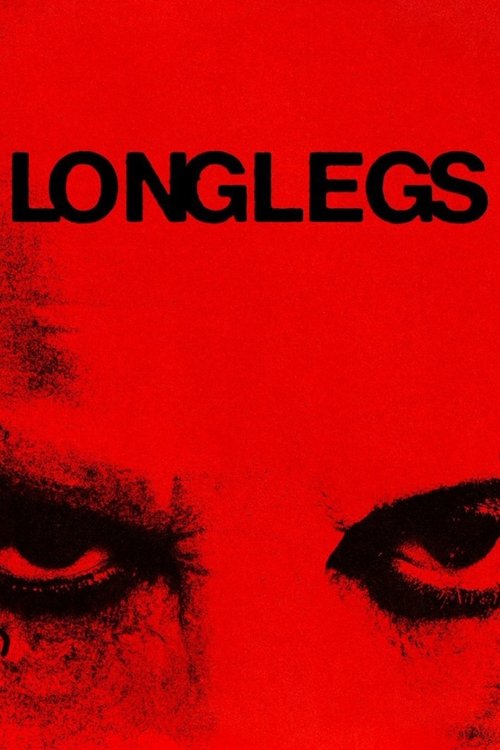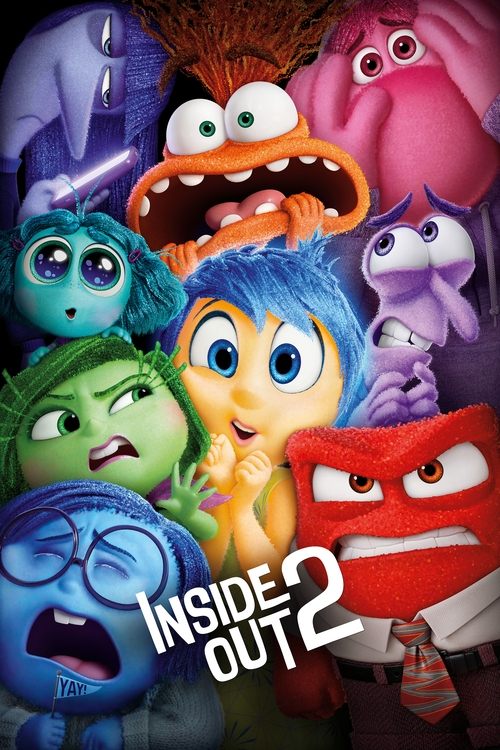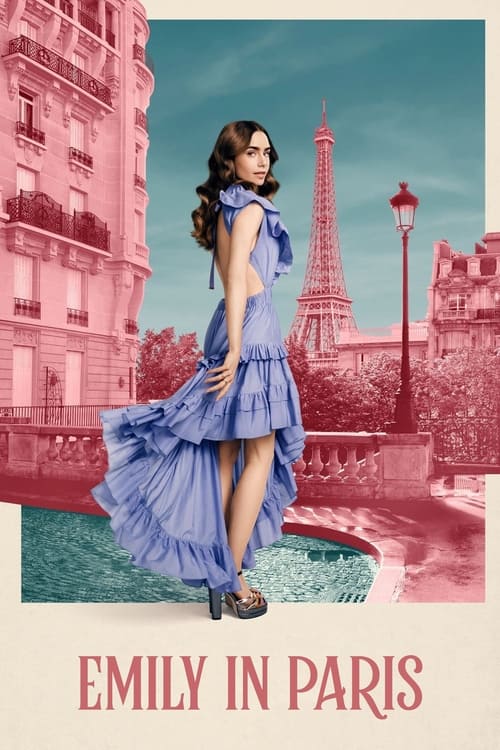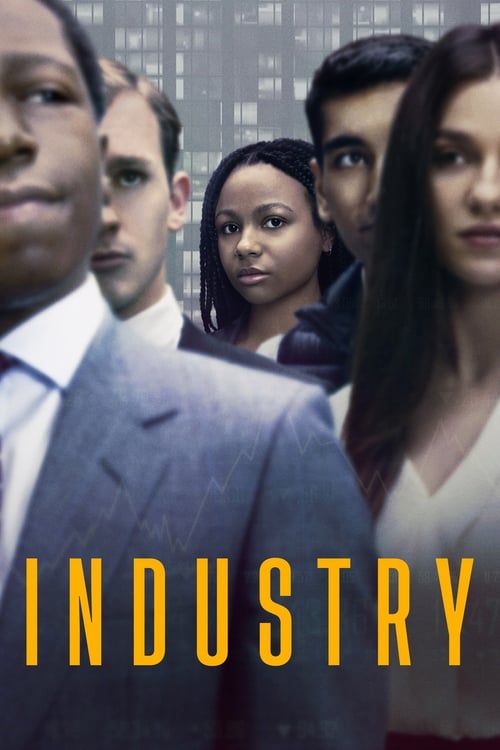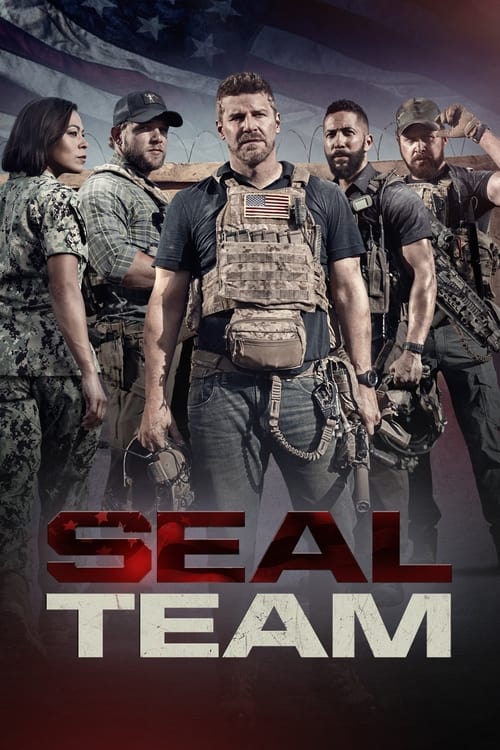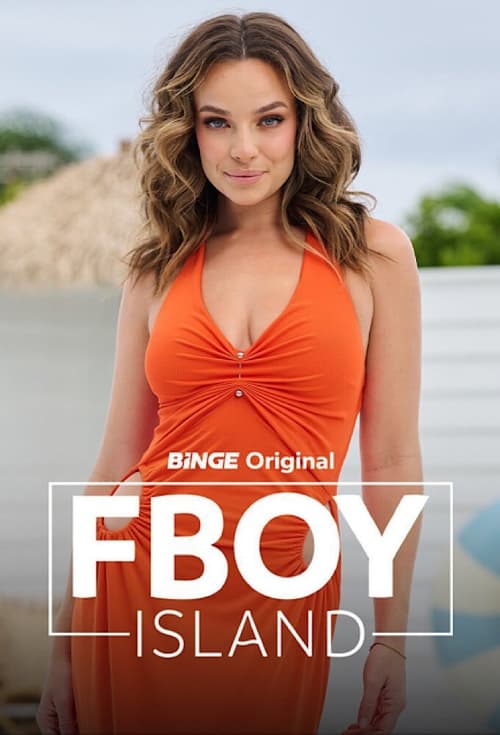All the way back in 1995 a channel came along that would change the way we watched Stateside sports in Australia forever. That channel was ESPN, the giant US sports network that has paved the way and popularised codes such as NBA, NFL, football and UFC here in the Southern Hemisphere.
Here in our ESPN Australia TV guide, we’re going to look at how you can get access to both of their 24/7 channels whether you’re watching on your home TV or a mobile device. And the great news is, you can check it all out for free!
About ESPN Australia
Whether you’re looking for live-action featuring the best teams in basketball, or all the biggest games in NFL and MLB, USA sports network ESPN is your perfect host. From pre and post-game analysis to all the live-action on the field, you can search and watch the biggest sports in the US all in one place. Aside from the aforementioned sports, ESPN holds the rights to IndyCar racing, Major League Soccer, X-Games, College football and much more.
To find out how to watch ESPN in Australia with Foxtel and Kayo Sports for free, check out how to take advantage of their trial offers below.
How to watch ESPN in Australia
There are several ways in which you can access their award-winning content in Australia live and in HD, whether you love your Monday night NFL live football or the Friday NBA games. Both channels are available to watch and stream with Foxtel, Foxtel Now and Kayo Sports. Read on through our ESPN Australia TV guide to know more.
Watch ESPN with Kayo Sports
One of the quickest and easiest ways to instantly stream ESPN, along with the longest free trial, is with Kayo Sports. Kayo has all of the same channels you would get with a Foxtel sports subscription, at the fraction of the price with a no lock-in contract. Simply create an account and get Kayo free for 7 days (including ESPN).
Once your trial is over you can choose between a Basic ($25/month two devices at once) or Standard ($35/month four devices at once) plan that can be cancelled at any time. For a complete run-through of Kayo Sports, you can check out Kayo pricing page and Kayo plans comparison page.
Kayo also comes with a range of game-changing features including Interactive Graphics, SplitView, NoSpoilers and Key Moments, which provide highlights throughout events in real time.
If you’re sure that you would like to access Kayo Sports a little longer, you may want to consider the Kayo from Telstra. With Kayo from Telstra, you can enjoy three plans (One, Basic, and Premium) and this is exclusive to Telstra customers with eligible mobile and broadband plans and is part of a 12-month contract.
Watch ESPN with Foxtel
If you have a standard Foxtel box at home and would like to add ESPN to your choice of channels, it’s quite straight forward. Simply add the Sports bundle to your existing subscription to access ESPN, along with other channels like Fox Sports, Fox Footy, BeIN and Fox League.
It will cost you $25/month to add the Sports bundle to an existing Foxtel Plus plan. If you do not already have a Foxtel Plus plan, you must enter a 12 month contract with Foxtel. Foxtel is currently offering Foxtel Plus with the Sports bundle for $59/month for 12 months, saving you $25 per month.
 Featured
FeaturedLike the idea of watching live Foxtel TV without committing to a 12-month contract? Then Foxtel Now may just be the option for you. This cancel-at-any-time streaming service offers a sports pack for $25/month giving you access to all the normal Fox Sports channels including ESPN and ESPN2. You also have the option of streaming ESPN at home or on the move thanks to the Foxtel Go app.
The only potential downside is that the sports bundle is only available alongside a Lifestyle/Pop pack, making your monthly payment $54 in total. If you’re still a little undecided, you can always take advantage of the Foxtel Now free 10 day trial and check out the platform before committing.
Sports to Watch on ESPN
Across two 24 hour channels, ESPN serves up some of the biggest sports to come out of the US and beyond. Check the most popular sports available with ESPN below.
Stream ESPN Documentaries
ESPN has thrown up some great documentaries over the years as part of their 30 for 30 series. These titles include the likes of LANCE, covering the Lance Armstrong scandal and Be Water, the celebrated Bruce Lee doco.
And it wouldn’t be fair to mention ESPN documentaries without The Last Dance, which the company released to worldwide fan fair this year. With plenty more 30 for 30 episodes in the pipeline over the coming months, ESPN is ideal for those who like to delve a bit deeper into sport. Check out some of the most popular docs below.
Other sports to watch with Kayo and Foxtel
Here is just a taste of the 50 plus live sports you get to watch with Kayo and Foxtel after you’ve caught up with everything on ESPN.
Devices for streaming ESPN
The following sports streaming devices are available to use when streaming ESPN with Foxtel and Kayo Sports.
Devices supported on Kayo
- PC/Mac: Yes – MacOS 10.12+ (Chrome, Safari, Firefox) & Windows 10 (Chrome, Firefox, Edge); web browser only
- iOS/Android Phones/Tablets: Yes – Via native apps (iOS 15+ and Android 8+)
- Google Chromecast: Yes – Chromecast Ultra, 3rd Generation
and Chromecast with Google TV for optimal streaming. SplitView not available - Apple TV: Yes – tvOS 11+, 4th Generation or higher. Casting available to previous models
- Telstra TV: Yes – TTV1, TTV2 and TTV3. SplitView not available; Telstra TV1 limited to 720p.
- Amazon Fire TV Stick – Yes
- Google TV: Yes – OS 8.0+
- Android TV: Yes – Via
app for version 8.0 andup on the following devices: Xiaomi Mi Box, Asus Nexus Player, NVIDIA SHIELD, Sony BRAVIA™ and select models of Hisense, Kogan, Mecool, Panasonic, Philips, Sharpand TCL - Samsung Smart TVs: Yes – 2017 and later models. SplitView not available
- LG TV: Yes – 2018 models or later using WebOS 4 and above. LG Netcast TV’s or via LG TV’s Web Browser Application not available.
- Hisense Smart TV: Select 2019 – 2023 models
- Gaming Consoles: Yes – PlayStation 4 and PlayStation 5
Devices supported on Foxtel/Foxtel Go
- PC/Mac: Yes – Web browser only (Chrome for PC; Chrome & Safari for Mac)
- iOS: Yes – Devices with iOS 11 or above
- Android: Yes – Devices with Android 5.0 and above (Android 13 beta versions are not supported)
- Google Chromecast: Yes – Via casting (only on Multiroom service)
- Google Nest: Yes – Via compatible Chromecast device connected or built-in to your TV
- Apple TV: Yes – Via AirPlay (only on Multiroom service)
- Smart TVs: Yes – Via casting only (only on Multiroom service)